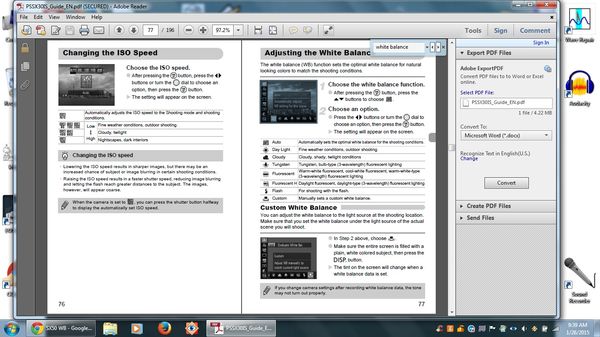SX50 WB
Jan 21, 2015 06:18:44 #
Hi all. I posted a while back about a possible problem of the camera to solve the WB. I still think that it tends to over saturate to the yellow. I find a slight yellow cast on all the pictures I take, even after performing the custom WB calibration .
I'll try to post 2 examples. The first pic (the yellowish one) was shot with automatic WB. The second one with the WB set to fluorescent light!
It was a very overcast rainy day, I think that while not perfect, the second one reflects better what I could see with my eyes. I know that eyes and camera don't work the same way, but still...
Can somebody explain it to me? Do I make sense?
Thank you in advance.
sebastian
I'll try to post 2 examples. The first pic (the yellowish one) was shot with automatic WB. The second one with the WB set to fluorescent light!
It was a very overcast rainy day, I think that while not perfect, the second one reflects better what I could see with my eyes. I know that eyes and camera don't work the same way, but still...
Can somebody explain it to me? Do I make sense?
Thank you in advance.
sebastian
Jan 21, 2015 06:43:43 #
sebastian pons wrote:
Hi all. I posted a while back about a possible pro... (show quote)
Sebastian, I've found that, much like shooting in jpg mode, auto WB places trust in the camera engineers to process your image. This is a personal opinion and therefore required a personal approach to the solution. Shortly after getting my camera I switched from shooting jpg images and only photograph in RAW.
I photographed a gray card and then analysed the RAW data to see if my camera had any particular bias toward one colour range over another. Equipped with this information I could predict and work with the images in ACR and develop my own WB settings or actions.
I work through this process for 99% of the images on which I work. This includes those on which I know I'll be presenting in black and white. This is due to the need for accurate colours in the original capture to render the appropriate shades from black to white.
There is no substitute for knowing what your camera is providing you and the knowledge of how to work with that data.
--Bob
Jan 21, 2015 08:25:16 #
Without getting up out of my comfy chair and disturbing my dog :) to look at my camera, I'm thinking there are some settings for such things as saturation and sharpness. I and others have had issues with green. I just set the saturation to one notch below mid-level for that. You might try some experimenting with that menu.
Jan 22, 2015 02:34:38 #
Thank you all for your answers.
Bob, I also considered shooting raw, but for now I find it too daunting. All the tutorials I've read presuppose that I know more than I actually do.
I'd also be interested to understand what you mean in your second sentence, please.
And Linda. I'm aware of the settings for saturation and sharpness for my camera. Knowing how to use them is another story. If you meant Custom Color, I see a scale with 5 ticks/ I assume that from the center left there are negative values, and to the right there are positive. How do I check the influence of changes over performance?
Thank you again for your help
sebastian
Bob, I also considered shooting raw, but for now I find it too daunting. All the tutorials I've read presuppose that I know more than I actually do.
I'd also be interested to understand what you mean in your second sentence, please.
And Linda. I'm aware of the settings for saturation and sharpness for my camera. Knowing how to use them is another story. If you meant Custom Color, I see a scale with 5 ticks/ I assume that from the center left there are negative values, and to the right there are positive. How do I check the influence of changes over performance?
Thank you again for your help
sebastian
Jan 22, 2015 09:18:12 #
While in P mode, I pressed the func button on back. When shooting jpg only, I have DR correction set to off (dynamic range), auto white balance, and the one below that, MY COLORS, set to neutral or off. Be sure yours isn't set to vivid.
I wasn't able to find custom color :oops:
But to answer your question re testing, you could take a shot with and the same scene immediately after, without your changed settings, then compare in your editor.
I wasn't able to find custom color :oops:
But to answer your question re testing, you could take a shot with and the same scene immediately after, without your changed settings, then compare in your editor.
Jan 22, 2015 09:57:53 #
You can also set a custom WB by degree kelvin (It's in the Custom Color menu). Again, this presupposes you know what degree Kelvin is what . . .
http://www.learn.usa.canon.com/resources/articles/2013/kelvin_white_balance.shtml#
(click "on this graph" )
http://www.learn.usa.canon.com/resources/articles/2013/kelvin_white_balance.shtml#
(click "on this graph" )
Jan 22, 2015 09:59:49 #
I like both renditions, and actually prefer the warmer one. I don't know about auto WB, but I do know that switching to "cloudy" puts a bit of warmth in. Perhaps the camera programmers think everyone prefers a warmer look to their pictues.
Jan 22, 2015 13:44:40 #
sebastian pons wrote:
Hi all. I posted a while back about a possible pro... (show quote)
I suspect that in the first picture, where you said the WB was in "Auto", it recognized the cloudy/overcast conditions and selected a WB as "Cloudy" which would be correct for the conditions. Our eyes many times fool us and see things more as we expect or are used to seeing them but the camera just shows it as it actually is. Personally I like the first one better but others would prefer the second.
In the second picture, why would you choose a WB setting of "Fluorescent" when shooting outdoors. Did you just choose it in order to get a cool lighting effect?
Jan 22, 2015 14:21:30 #
jamesl wrote:
In the second picture, why would you choose a WB setting of "Fluorescent" when shooting outdoors. Did you just choose it in order to get a cool lighting effect?
In the second picture, why would you choose a WB setting of "Fluorescent" when shooting outdoors. Did you just choose it in order to get a cool lighting effect?
Sometimes just WB will be very different - try moon shots with different settings!
Tungsten - Blue

Daylight - "Warm"

Jan 22, 2015 18:58:03 #
wdross
Loc: Castle Rock, Colorado
sebastian pons wrote:
Hi all. I posted a while back about a possible pro... (show quote)
Some camera manufactures choose a warmer Kelvin temperature than 5500/5600K as the temperature for their Auto WB. I have seen manufactures choose a low as 5200K or 5300K for their "neutral" white balance or chose a warm white balance for you if you do not chose the default neutral white balance. Unfortunately the manufactures "chose" some settings for us that we would like to do on our own.
Jan 25, 2015 04:07:06 #
Hi, first of all, I know what kelvin degrees are, but other than knowing that daylight goes like 2000/2500, it is of little use for me. At least with my present camera.
I choose the fluorescent setting because I wanted to change the way the picture looked on the screen. I tried all the presets, and fluorescent gave me a result more similar to what I was seeing with my own eyes....
Linda, Custom color is the last icon of "my colors", right below WB.
And for the record, I tried fiddling with a white card, and a gray card. My conclusion is that if you want to be right ALL the time, you'll have to check for every single shot. Any comments?
Again many thanks to all of you for your comments.
sebastian
I choose the fluorescent setting because I wanted to change the way the picture looked on the screen. I tried all the presets, and fluorescent gave me a result more similar to what I was seeing with my own eyes....
Linda, Custom color is the last icon of "my colors", right below WB.
And for the record, I tried fiddling with a white card, and a gray card. My conclusion is that if you want to be right ALL the time, you'll have to check for every single shot. Any comments?
Again many thanks to all of you for your comments.
sebastian
Jan 25, 2015 21:48:38 #
sebastian pons wrote:
My conclusion is that if you want to be right ALL the time, you'll have to check for every single shot. Any comments?
sebastian
sebastian
Not every shot, only when you change light source.
Jan 26, 2015 06:54:57 #
Ugly Jake wrote:
Not every shot, only when you change light source.
I shall give it a try, thank you
sebastian
Jan 26, 2015 08:37:48 #
sebastian pons wrote:
Hi all. I posted a while back about a possible pro... (show quote)
How did you do the custom WB?
Jan 26, 2015 09:47:00 #
If you want to reply, then register here. Registration is free and your account is created instantly, so you can post right away.