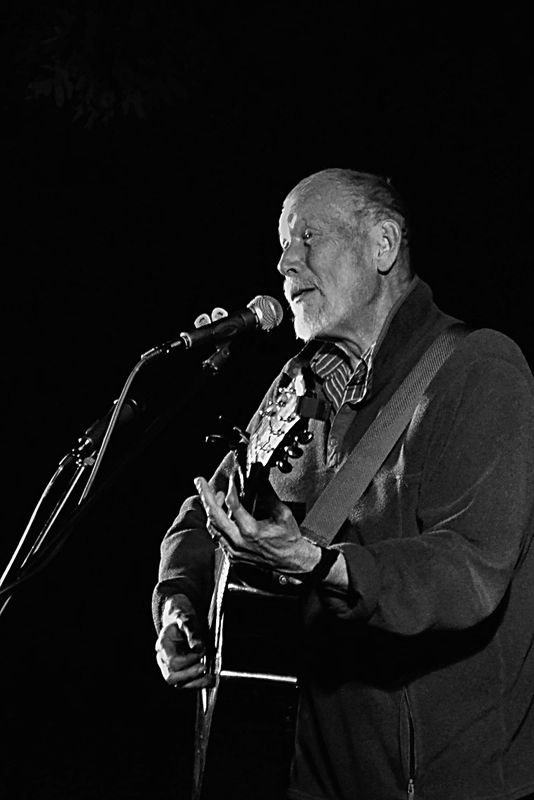Foray into Black and White
Oct 27, 2014 10:35:40 #
I volunteered to take pictures for a fundraiser. Location was outside. Now, I'm going to really ask for advice on this issue. The stage lighting was green and red lights. Color came out terrible. So, I converted to black and white. Any suggestions as how to avoid this color cast would be appreciated.
ISO 2000 f/5.3 @ 1/80 sec
I've included a jpeg of the original. Did not want to re-edit the raw image.
ISO 2000 f/5.3 @ 1/80 sec
I've included a jpeg of the original. Did not want to re-edit the raw image.
Oct 27, 2014 10:50:19 #
Hi, Hoosier. I feel your pain. I love concert photography but HATE those red and blue lights. Converting to monochrome is what I usually do when the blues/reds are too harsh to "de-saturate" just a little.
Here's a cool trick to use next time you are invited to shoot an event like this: Arrive early and check out the lighting situation. If you see only gel lights, ask if you may attach small, battery opperated WHITE lights to the mic stands. I've used the little LED lights on a clamp and aimed them up to the guitar body. They aren't bright enough to bother the artist, but they mute the ugly blues and reds a bit.
If that's not an option, another tip would be to introduce yourself to the light-guy and ask if any white light is available. If he uses it for the guitar solo, for instance, you will wait until that solo and then click away while the light is good.
You did a good job on the one above- keep it up!
Here's a cool trick to use next time you are invited to shoot an event like this: Arrive early and check out the lighting situation. If you see only gel lights, ask if you may attach small, battery opperated WHITE lights to the mic stands. I've used the little LED lights on a clamp and aimed them up to the guitar body. They aren't bright enough to bother the artist, but they mute the ugly blues and reds a bit.
If that's not an option, another tip would be to introduce yourself to the light-guy and ask if any white light is available. If he uses it for the guitar solo, for instance, you will wait until that solo and then click away while the light is good.
You did a good job on the one above- keep it up!
Oct 27, 2014 11:06:39 #
Thanks, Lucas
I was wondering if my external flash would've helped. After conversion, pic was very noisy....Topaz denoise seems to have taken care of it.
I was wondering if my external flash would've helped. After conversion, pic was very noisy....Topaz denoise seems to have taken care of it.
Oct 27, 2014 11:30:07 #
I don't use flash when photographing performances and I don't recommend it... it can be distracting for them and makes you incredibly conspicuous. You would be polite to ask the artist before the show if using flash is permitted before pulling it out, just in case...
Oct 27, 2014 11:33:20 #
Hi Hoosier
I Iike B/W photos it's more dramatic; don't you think!
I Iike B/W photos it's more dramatic; don't you think!
Hoosier in GA wrote:
Thanks, Lucas
I was wondering if my external flash would've helped. After conversion, pic was very noisy....Topaz denoise seems to have taken care of it.
I was wondering if my external flash would've helped. After conversion, pic was very noisy....Topaz denoise seems to have taken care of it.
Oct 27, 2014 11:40:25 #
Hoosier in GA wrote:
I volunteered to take pictures for a fundraiser. Location was outside. Now, I'm going to really ask for advice on this issue. The stage lighting was green and red lights. Color came out terrible. So, I converted to black and white. Any suggestions as how to avoid this color cast would be appreciated.
ISO 2000 f/5.3 @ 1/80 sec
I've included a jpeg of the original. Did not want to re-edit the raw image.
ISO 2000 f/5.3 @ 1/80 sec
I've included a jpeg of the original. Did not want to re-edit the raw image.
Hoosier,
You selected the best capture under the condition you had at the moment of capture. After the color capture you could convert to B&W using a colored filtration during the processing. If you would like a sample I can upload a conversion from the original you posted, let em know.
Michael G
Oct 27, 2014 12:24:34 #
Armadillo wrote:
Hoosier,
You selected the best capture under the condition you had at the moment of capture. After the color capture you could convert to B&W using a colored filtration during the processing. If you would like a sample I can upload a conversion from the original you posted, let em know.
Michael G
You selected the best capture under the condition you had at the moment of capture. After the color capture you could convert to B&W using a colored filtration during the processing. If you would like a sample I can upload a conversion from the original you posted, let em know.
Michael G
Please do...
Oct 27, 2014 13:02:34 #
Hoosier in GA wrote:
Please do...
Hoosier,
The attached file is from your original color image, it has been converted to B&W with an Orange filter used in the conversion process. Most image Post Processing (PP) applications have methods to convert to B&W, mine has several and the best selection for me is the B&W Film conversion, with this I can select the full color spectrum to filter, and the level for filtration.
Using "Gray Scale" is not a good option, and in camera B&W is a very poor option (you nave no control over the B&W image processing.
Good luck, it is well worth the time to experiment.
Michael G
Oct 27, 2014 14:53:26 #
Michael,
thanks for the info, I'll check it out. Picture looks good!
thanks for the info, I'll check it out. Picture looks good!
Oct 28, 2014 02:28:21 #
Hoosier in GA wrote:
I volunteered to take pictures for a fundraiser. Location was outside. Now, I'm going to really ask for advice on this issue. The stage lighting was green and red lights. Color came out terrible. So, I converted to black and white. Any suggestions as how to avoid this color cast would be appreciated.
ISO 2000 f/5.3 @ 1/80 sec
I've included a jpeg of the original. Did not want to re-edit the raw image.
ISO 2000 f/5.3 @ 1/80 sec
I've included a jpeg of the original. Did not want to re-edit the raw image.
Hoosier, i' going to suggest an ancient way to improve your color pictures. Buy a Gossen Sixticolot Temperature (eBay - <$10 to >$100) and set your WB to the numerical average of a scene; you may have to find out which presets on your camera match what temperature colors, but a little experimenting can save a whole lot of guessing. Also, if you have a Cokin, Lee or Singh Ray plate filtering systen, you can add two lenses (grads) to adjust for a color shift in lighting or adjust for floodlights.
Oct 28, 2014 09:20:46 #
Give Topaz BW-2 a try... has color selectivity and many monotone alternatives.
Oct 28, 2014 11:10:30 #
Here is another way to look at it. Leaving the color as is, but bring the player out into the light so to say.
Oct 28, 2014 13:46:35 #
RichardSM wrote:
Hi Hoosier
I Iike B/W photos it's more dramatic; don't you think!
I Iike B/W photos it's more dramatic; don't you think!
I agree!! :-)
Oct 30, 2014 10:59:21 #
Bill Houghton wrote:
Here is another way to look at it. Leaving the color as is, but bring the player out into the light so to say.
Impressive!
Oct 30, 2014 11:23:20 #
Avoiding color casts under gel-filtered stage lighting is a bit of an oxymoronical concept! That said, it helps to know what's in the lighting instruments.
If they are 3200K quartz-halogen stage lamps, set the camera to incandescent white balance. That will provide an accurate rendition **of the gels,** or a reasonably accurate color balance, period, if no gels are used.
If the lamps are HMI (halogen-metal iodide), dial in the white balance to about 5000K. That will provide an accurate rendition **of the gels,* or a reasonably accurate color balance, period, if no gels are used.
If you can talk to the lighting designer, you can learn what type of lamp is in use. You might also be able to do a pre-concert CUSTOM white balancing and metering of just white light, using a reference target (Delta-1 Gray Card, Whi-Bal, Expo-Disc, or One Shot Digital Calibration Target, etc.) placed at the subject's location.
I would argue that the lighting color is part of the ambience, so the aim is merely to capture it as the lighting designer intended it to appear. White balancing for the light source is the best way to do that, at least initially.
Shooting RAW + JPEG will give you the reference JPEG file you need to see what the correct (intended) white balance is. Then you can adjust the RAW file any way you like.
If they are 3200K quartz-halogen stage lamps, set the camera to incandescent white balance. That will provide an accurate rendition **of the gels,** or a reasonably accurate color balance, period, if no gels are used.
If the lamps are HMI (halogen-metal iodide), dial in the white balance to about 5000K. That will provide an accurate rendition **of the gels,* or a reasonably accurate color balance, period, if no gels are used.
If you can talk to the lighting designer, you can learn what type of lamp is in use. You might also be able to do a pre-concert CUSTOM white balancing and metering of just white light, using a reference target (Delta-1 Gray Card, Whi-Bal, Expo-Disc, or One Shot Digital Calibration Target, etc.) placed at the subject's location.
I would argue that the lighting color is part of the ambience, so the aim is merely to capture it as the lighting designer intended it to appear. White balancing for the light source is the best way to do that, at least initially.
Shooting RAW + JPEG will give you the reference JPEG file you need to see what the correct (intended) white balance is. Then you can adjust the RAW file any way you like.
If you want to reply, then register here. Registration is free and your account is created instantly, so you can post right away.