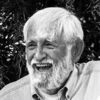Interval Shooting - Exposure Question
Oct 9, 2014 16:55:58 #
I set my camera to shoot a picture every thirty seconds, for a total of about 55. I was using Aperture priority, set to F/4.8, ISO 800, no flash, on a tripod. Raw. D610.
All the pictures were shot at 1/60 sec, with varying aperture. Both pictures below are unprocessed versions of NEF, converted to JPEG so I could post them here.
The first one was shot at F/4.8, and the second one was F/5.6. Exposure was 1/60 for all the pictures, and aperture varied from 4.0 to 5.6. So, I have two questions. If I had my D610 set to Aperture priority, why would the aperture change? Since the camera was adjusting focus, why would brightness vary?
EDIT: Looking at them here, exposure looks pretty similar, but in LR, the second one (F/5.6) looks quite a bit darker.
All the pictures were shot at 1/60 sec, with varying aperture. Both pictures below are unprocessed versions of NEF, converted to JPEG so I could post them here.
The first one was shot at F/4.8, and the second one was F/5.6. Exposure was 1/60 for all the pictures, and aperture varied from 4.0 to 5.6. So, I have two questions. If I had my D610 set to Aperture priority, why would the aperture change? Since the camera was adjusting focus, why would brightness vary?
EDIT: Looking at them here, exposure looks pretty similar, but in LR, the second one (F/5.6) looks quite a bit darker.


Oct 10, 2014 07:53:04 #
jerryc41 wrote:
I set my camera to shoot a picture every thirty se... (show quote)
That's odd, if you were in Aperture priority, the shutter speed would have been the one to change.
You lost a stop of light by the camera closing down to f5.6 from f4.0, which would make the resulting image darker.
Did you get the whole series of 55 shots?
What were the exposures of those?
Would you mind uploading the original with exif data?
GT
Oct 10, 2014 08:18:42 #
GTinSoCal wrote:
That's odd, if you were in Aperture priority, the shutter speed would have been the one to change.
You lost a stop of light by the camera closing down to f5.6 from f4.0, which would make the resulting image darker.
Did you get the whole series of 55 shots?
What were the exposures of those?
Would you mind uploading the original with exif data?
GT
You lost a stop of light by the camera closing down to f5.6 from f4.0, which would make the resulting image darker.
Did you get the whole series of 55 shots?
What were the exposures of those?
Would you mind uploading the original with exif data?
GT
I thought it was odd. I thought the window in the background might have had something to do with it. I can't understand why the aperture changed, but not the shutter. I'll do some shooting outside today and see what happens.
All the shots were at 1/60, with aperture varying from F/4.0 to F/5.6.
Oct 10, 2014 08:44:32 #
I don't do a lot of interval timing photography, but thought I would give it a try. Set up the camera to take 15 shots at 30 sec interval, Aperture Priority f/11
Set to go and NOTHING
Lesson One: Turn Back Button Focus off.
Try again same settings, AF-On switched off
15 shots all at f/11 with varied shutter speeds.
Lesson 2: Spot metering is no good if aimed at sunspot which keeps appearing and disappearing.
Try again same settings, AF-On off, Matrix metering
15 shots at f/11 varying speeds, (sun going in and out) and exposure varying but not as much as try #2.
Try again P mode (that is the closest I have to Auto)
15 shots consistent ISO, varying shutter/aperture
Exposure very consistent throughout despite the sun being different in almost every shot.
I have never used P mode before - interesting.
Set to go and NOTHING
Lesson One: Turn Back Button Focus off.
Try again same settings, AF-On switched off
15 shots all at f/11 with varied shutter speeds.
Lesson 2: Spot metering is no good if aimed at sunspot which keeps appearing and disappearing.
Try again same settings, AF-On off, Matrix metering
15 shots at f/11 varying speeds, (sun going in and out) and exposure varying but not as much as try #2.
Try again P mode (that is the closest I have to Auto)
15 shots consistent ISO, varying shutter/aperture
Exposure very consistent throughout despite the sun being different in almost every shot.
I have never used P mode before - interesting.
Oct 10, 2014 09:07:22 #
Searcher wrote:
I don't do a lot of interval timing photography, b... (show quote)
This was the first time I used interval shooting. I left BBF on. I had AF switched off after initial focusing. I had spot focus, but I'm not sure how metering was set.
I'll try some more later.
I think I'll turn the set into a time lapse.
Oct 10, 2014 09:30:01 #
The aperture shouldn't change with Aperture priority. The first picture appears to me to be less exposed. Was the light from the window changing the room brightness? You might want to cover the viewfinder to avoid light altering the meter reading. You might also consider setting the ISO on Auto so exposure time would probably stay the same. I am not sure it would but that might be another variable to consider.
Oct 10, 2014 09:42:03 #
Tjohn wrote:
You might want to cover the viewfinder to avoid light altering the meter reading. You might also consider setting the ISO on Auto so exposure time would probably stay the same.
It was a hectic shoot, with not a lot of time, and it was my first interval shoot. I forgot to cover the viewfinder. I'll add that to my experimenting - auto ISO, too. The changing aperture when set to Aperture mode has me puzzled. I checked the camera when I originally posted this, and it's still set to A.
Oct 10, 2014 10:19:37 #
If you check the exif data you will see that you were in shutter priority and not aperture priority.
Exposure: Auto exposure, Shutter priority AE, 1/60 sec, f/5.6, ISO 800
Exposure: Auto exposure, Shutter priority AE, 1/60 sec, f/5.6, ISO 800
Oct 12, 2014 14:50:25 #
[quote=jerryc41]I set my camera to shoot a picture every thirty seconds, for a total of about 55. I was using Aperture priority, set to F/4.8, ISO 800, no flash, on a tripod. Raw. D610.
All the pictures were shot at 1/60 sec, with varying aperture. Both pictures below are unprocessed versions of NEF, converted to JPEG so I could post them here.
The first one was shot at F/4.8, and the second one was F/5.6. Exposure was 1/60 for all the pictures, and aperture varied from 4.0 to 5.6. So, I have two questions. If I had my D610 set to Aperture priority, why would the aperture change? Since the camera was adjusting focus, why would brightness vary?
EDIT: Looking at them here, exposure looks pretty similar, but in LR, the second one (F/5.6) looks quite a bit darker.[/quote
You might want to recheck your settings. I suspect you may have been in shutter priority. You state shutter speed is a consistent 1/60 on all frames, this sounds like shutter priority. Especially since the aperture is changing. It you had camera set correctly check to be sure camera is working ok. Take test shots in both modes and see what happens. Good luck.
All the pictures were shot at 1/60 sec, with varying aperture. Both pictures below are unprocessed versions of NEF, converted to JPEG so I could post them here.
The first one was shot at F/4.8, and the second one was F/5.6. Exposure was 1/60 for all the pictures, and aperture varied from 4.0 to 5.6. So, I have two questions. If I had my D610 set to Aperture priority, why would the aperture change? Since the camera was adjusting focus, why would brightness vary?
EDIT: Looking at them here, exposure looks pretty similar, but in LR, the second one (F/5.6) looks quite a bit darker.[/quote
You might want to recheck your settings. I suspect you may have been in shutter priority. You state shutter speed is a consistent 1/60 on all frames, this sounds like shutter priority. Especially since the aperture is changing. It you had camera set correctly check to be sure camera is working ok. Take test shots in both modes and see what happens. Good luck.
Oct 12, 2014 15:23:47 #
The safest way to shoot time-lapse is in manual exposure.
This will prevent flickering. If you have a change in lighting, it will show up in the final video though.
GT
This will prevent flickering. If you have a change in lighting, it will show up in the final video though.
GT
Oct 16, 2014 11:01:14 #
jerryc41 wrote:
It was a hectic shoot, with not a lot of time, and it was my first interval shoot. I forgot to cover the viewfinder. I'll add that to my experimenting - auto ISO, too. The changing aperture when set to Aperture mode has me puzzled. I checked the camera when I originally posted this, and it's still set to A.
I've done a tone of interval timer shooting both at night, and during the day. I often don't cover the eye piece and it has rarely caused much trouble for me. I wouldn't stress too much about it.
Oct 16, 2014 11:02:02 #
GTinSoCal wrote:
The safest way to shoot time-lapse is in manual exposure.
This will prevent flickering. If you have a change in lighting, it will show up in the final video though.
GT
This will prevent flickering. If you have a change in lighting, it will show up in the final video though.
GT
Agree - And using a manual lens helps with this even more. There are other ways to do it, but there are tiny tiny differences each time the blades lock into space, making some flicker occur.
Or, you could shoot wide open :)
Oct 17, 2014 12:53:37 #
And thus illustrates why I shoot manual. Just small changes in the objects in the field of view changes the exposure when clearly...it shouldn't. The light is the light and the light didn't change just because people are moving around.
PS: You were in shutter priority grandpa....
Next time...get an exposure and shoot full manual.
PS: You were in shutter priority grandpa....
Next time...get an exposure and shoot full manual.
Oct 19, 2014 13:55:12 #
Here is a link with detailed workflow:
http://digital-photography-school.com/timelapse-photography-tutorial-an-overview-of-shooting-processing-and-rending-timelapse-movies/
http://digital-photography-school.com/timelapse-photography-tutorial-an-overview-of-shooting-processing-and-rending-timelapse-movies/
Oct 22, 2014 00:55:30 #
Jerry, something is odd, if you set your camera to aperture priority at f4.8 and it shot everything but f4.8.
If you want to reply, then register here. Registration is free and your account is created instantly, so you can post right away.