Can anyone help me figure out how this skin was retouched?
May 27, 2014 09:34:44 #
I've been following this guy for a while now who takes great portraits. I've had the chance to talk to him once and he himself said it was the post-processing that made his photos stand out. And I believe so. Straight from the camera photos always need some work. And he nails it when it comes to post processing skins.
Can you take a look at this photo and make a guess/tell me how this skin was retouched? I mean this definitely wasn't this bright or smooth when it was shot. I know that models don't wear that heavy make-up to look like that. Plus on all of his photos, models look exactly like so (their skin, in particular). So it's a work of Lightroom and Photoshop.
Here are two of his photos:


Any help will be much appreciated.
(I tried asking him but he's either too busy or won't share the "secret". I've watched many YouTube videos and tried to achieve the same result to no avail.)
Can you take a look at this photo and make a guess/tell me how this skin was retouched? I mean this definitely wasn't this bright or smooth when it was shot. I know that models don't wear that heavy make-up to look like that. Plus on all of his photos, models look exactly like so (their skin, in particular). So it's a work of Lightroom and Photoshop.
Here are two of his photos:


Any help will be much appreciated.
(I tried asking him but he's either too busy or won't share the "secret". I've watched many YouTube videos and tried to achieve the same result to no avail.)
May 27, 2014 09:46:45 #
It probably helps to start with a really good looking model.
Next would be a good make-up technician.
Then a good camera with a good lens, and some good lighting.
Last would be a skilled photo retoucher, to tidy up the minor imperfections still found in the image.
Next would be a good make-up technician.
Then a good camera with a good lens, and some good lighting.
Last would be a skilled photo retoucher, to tidy up the minor imperfections still found in the image.
May 27, 2014 09:50:39 #
Portrait Professional Studio does a good job at creating this effect; I usually start with PhotoShop for finer control, to take wrinkles out from the eyes and mouth, clone out or heal blemishes and bumps, Then go to Portrait Professional.
I wouldn't go as far as this example picture, but it will do it if you are so inclined :)
One example: To me her nose doesn't look real, see where the jewel is missing? no detail at all.
I wouldn't go as far as this example picture, but it will do it if you are so inclined :)
One example: To me her nose doesn't look real, see where the jewel is missing? no detail at all.
May 27, 2014 09:56:08 #
SpeedyWilson wrote:
It probably helps to start with a really good looking model.
Next would be a good make-up technician.
Then a good camera with a good lens, and some good lighting.
Last would be a skilled photo retoucher, to tidy up the minor imperfections still found in the image.
Next would be a good make-up technician.
Then a good camera with a good lens, and some good lighting.
Last would be a skilled photo retoucher, to tidy up the minor imperfections still found in the image.
The models definitely look good to begin with. :) But I can bet their skins aren't alike as you'd see on each of his photographs. And I also know for a fact that no make-up technician is used before taking those photos. Good lighting and good camera/lens combination is a must, that goes without saying. But I guess what makes the finishing is retouching. And I haven't yet been able to figure out how he brightens and smooths skin without making it look artificial (I tried using curve adjustment and masking it on the skin with a low opacity, but that looked ugly. :( )
BermBuster wrote:
Portrait Professional Studio does a good job at creating this effect; I usually start with PhotoShop for finer control, to take wrinkles out from the eyes and mouth, clone out or heal blemishes and bumps, Then go to Portrait Professional.
I wouldn't go as far as this example picture, but it will do it if you are so inclined :)
I wouldn't go as far as this example picture, but it will do it if you are so inclined :)
I used to open up every picture with Photoshop until I met lightroom and now in a constant dilemma on where to edit. True that for finer editing there's no alternative to Photoshop, but still I'm always thinking should I do this on Lightroom first and then move to Photoshop or start with Photoshop. I guess I shouldn't have introduced myself to Lightroom. ;)
Thanks for the Portrait Professional thing. I'll look that up.
May 27, 2014 10:01:27 #
aisajib wrote:
I used to open up every picture with Photoshop until I met lightroom and now in a constant dilemma on where to edit. True that for finer editing there's no alternative to Photoshop, but still I'm always thinking should I do this on Lightroom first and then move to Photoshop or start with Photoshop. I guess I shouldn't have introduced myself to Lightroom. ;)
Thanks for the Portrait Professional thing. I'll look that up.
Thanks for the Portrait Professional thing. I'll look that up.
Lightroom is a great starting point, then move to Photoshop. As far as the smoothing, One way to achieve this effect is with Gaussian blur, Mask it and paint it in.
You could post this question in the Post Processing section, and probly get a lot of great tips.
May 27, 2014 10:48:56 #
Topaz Clean has a Skineven module that will allow the same effect.
May 27, 2014 10:52:51 #
rgrenaderphoto wrote:
Topaz Clean has a Skineven module that will allow the same effect.
Thanks. Gonna check it out now.
May 27, 2014 11:20:31 #
May 27, 2014 11:22:49 #
Kingmapix wrote:
One look at this photo tells the viewer that it was over-manipulated.
While that is true, it still looks beautiful and apparently that is what clients what (he now has a lot of people lined up for photoshoot). It's not like I'm sacrificing my taste for the sake of more clients, I don't have any, nor am I a professional. But I kinda like the this manipulation.
May 27, 2014 11:28:02 #
aisajib wrote:
I've been following this guy for a while now who t... (show quote)
The images are excellent. You might want to check out Topaz Clean.
May 27, 2014 11:29:36 #
Personally, I do not think it is all that great. Skin can look great without the too-smooth look and the whites of the eyes are not well-done at all as there is no eyelid shadow. That does not mean clients won't like it, but I have seen a lot better.
May 27, 2014 11:31:43 #
I gave PortraitPro a go and I think it's best for eye enhancing. For skin retouching, I still have a long way to go. :(
How artificial does the after image look? :(
How artificial does the after image look? :(
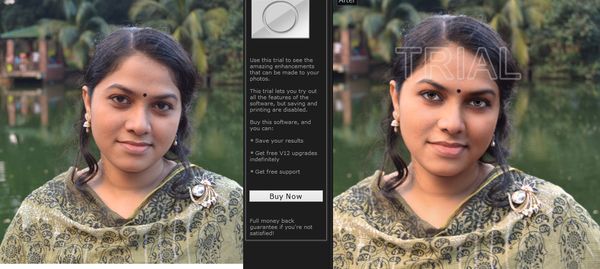
May 27, 2014 11:38:17 #
aisajib wrote:
I gave PortraitPro a go and I think it's best for eye enhancing. For skin retouching, I still have a long way to go. :(
How artificial does the after image look? :(
How artificial does the after image look? :(
Too small to tell anything.
May 27, 2014 11:40:13 #
CaptainC wrote:
Too small to tell anything.
Don't know why the attachment became that small. Here's a link: https://dl.dropboxusercontent.com/u/21065046/live/trial.png
May 27, 2014 11:51:47 #
amehta
Loc: Boston
aisajib wrote:
Don't know why the attachment became that small. Here's a link: https://dl.dropboxusercontent.com/u/21065046/live/trial.png
I think this came out pretty well. I find that Portrait Pro is a good tool for this sort of task.
If you want to reply, then register here. Registration is free and your account is created instantly, so you can post right away.




