2201 - sample degradation when Straightening an image
This topic is locked to prevent further replies.
Sep 4, 2013 14:28:18 #
A thread in the Main Discussion http://www.uglyhedgehog.com/t-145041-1.html discussed the blur or softness caused when an image is straightened. I thought it might be interesting to see what actually happens.
To achieve the results shown I used the rotate tool in Photoshop - I have no idea if the algorithms involved in rotating differ from those involved in straightening when using the crop tool or even the straiten tool in Elements. I suspect that straightening is rotating in all software but I could be wrong.
The 1st image is a jpg rendering of a 50mm square. The two thicker lines (down and across) were drawn at 0.5mm thickness and the two diagonal lines at 0.3mm.
The 2nd image is a copy of the first but magnified to 1600%.
The 3rd image is a copy of the first, rotated by 5° and magnified to 1600%
The 4th image is a copy of the first, rotated by 10° and magnified to 1600%
The 5th image is a copy of the first, rotated by 30° and magnified to 1600%
The 6th image is a copy of the first, rotated by 45° and magnified to 1600%
No resizing, resampling, sharpening nor any other PP - simply rotate and magnify.
For me there is no argument, twisting, rotating or straightening an image reduces the definition.
To achieve the results shown I used the rotate tool in Photoshop - I have no idea if the algorithms involved in rotating differ from those involved in straightening when using the crop tool or even the straiten tool in Elements. I suspect that straightening is rotating in all software but I could be wrong.
The 1st image is a jpg rendering of a 50mm square. The two thicker lines (down and across) were drawn at 0.5mm thickness and the two diagonal lines at 0.3mm.
The 2nd image is a copy of the first but magnified to 1600%.
The 3rd image is a copy of the first, rotated by 5° and magnified to 1600%
The 4th image is a copy of the first, rotated by 10° and magnified to 1600%
The 5th image is a copy of the first, rotated by 30° and magnified to 1600%
The 6th image is a copy of the first, rotated by 45° and magnified to 1600%
No resizing, resampling, sharpening nor any other PP - simply rotate and magnify.
For me there is no argument, twisting, rotating or straightening an image reduces the definition.
Original at 100%
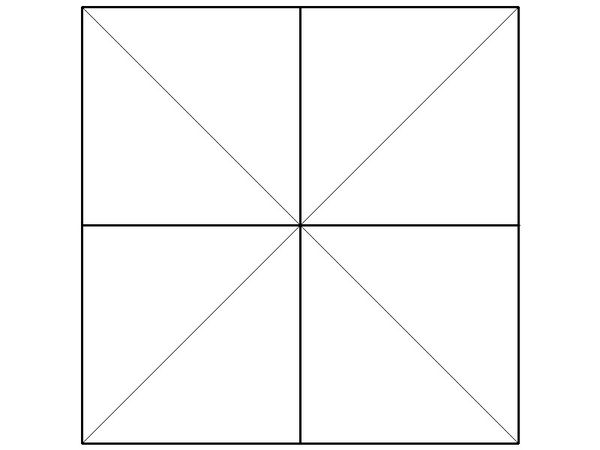
Original at 1600%
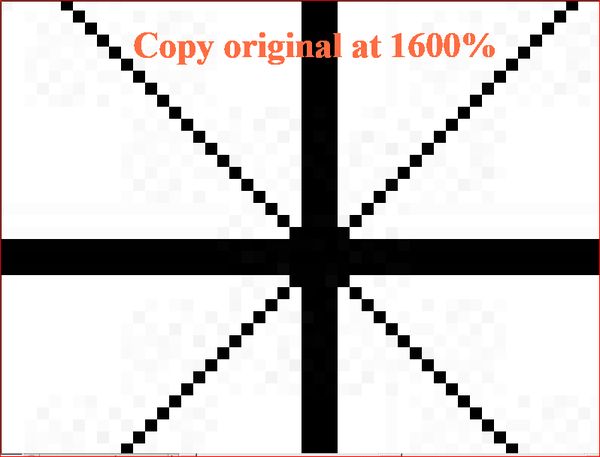
Original at 1600% with a 5° rotation
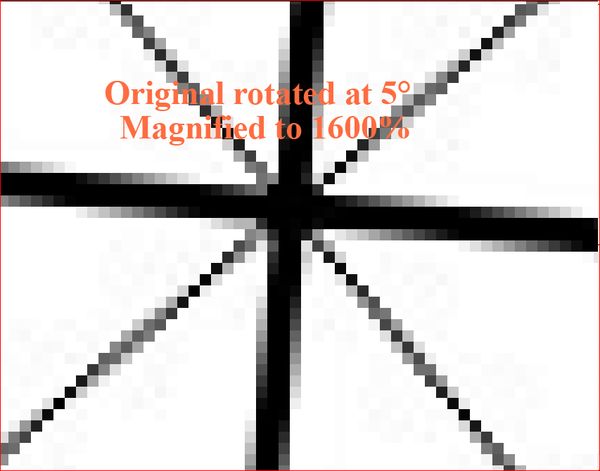
Original at 1600% with a 10° rotation
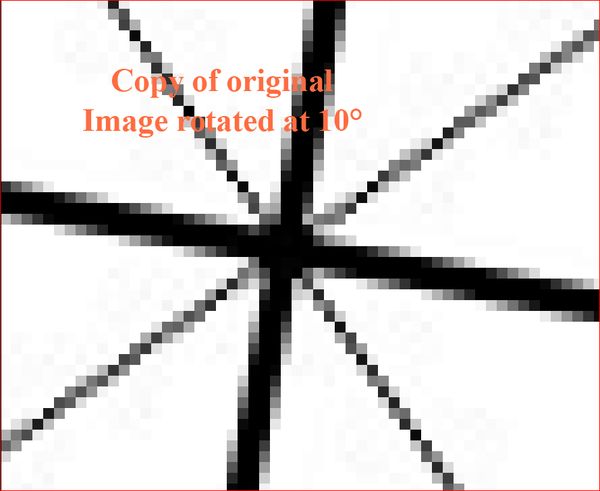
Origianal at 1600% with a 30° rotation
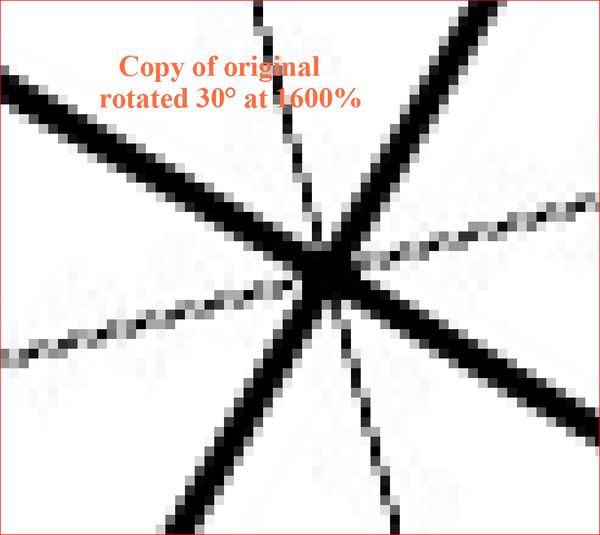
Origianal at 1600% with a 45° rotation
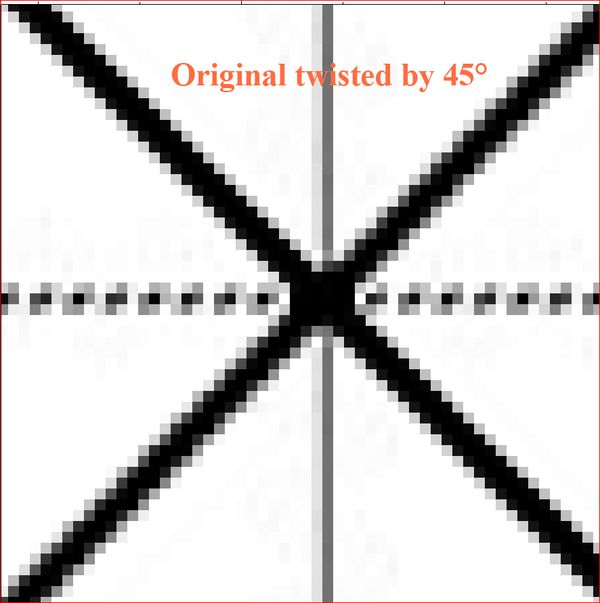
Sep 4, 2013 14:45:41 #
Searcher wrote:
A thread in the Main Discussion http://www.uglyhed... (show quote)
Searcher, nice, it really shows what happens. I couldn't remember this link the other day from the other thread, but it shows what can be done with higher level interpolators.
http://www.panotools.org/dersch/interpolator/interpolator.html
If you want to reply, then register here. Registration is free and your account is created instantly, so you can post right away.

