Viewfinder image - "UPSIDE DOWN"
Aug 30, 2013 17:02:08 #
kamicota wrote:
St3v3M
By the way those two links were my queries
And I did reset the camera - download the 1.20 Firmware and then the 1.32 was installed
Cheers for years
Colin
By the way those two links were my queries
And I did reset the camera - download the 1.20 Firmware and then the 1.32 was installed
Cheers for years
Colin
Laf!
Aug 30, 2013 17:07:15 #
kamicota
Loc: Sparwood B.C.
Yep St3v3M suppose it could be "LAF" + :mrgreen: :oops: :lol: :D :roll: :?:
Cheers for years
Colin
Cheers for years
Colin
Aug 30, 2013 17:57:40 #
norvik1943
Loc: Jenks, OK and Domazan, France
kamicota wrote:
norvik1943
--->>> Odd, I'd have thought you had a Graflex or other LF camera with display screens.
You lost me here
Cheers for years
Colin
--->>> Odd, I'd have thought you had a Graflex or other LF camera with display screens.
You lost me here
Cheers for years
Colin
The image on the display screen on Graflex is upside down by design. Lens flips the image normally. Takes awhile to get used to when using these old LF cameras.
Aug 30, 2013 18:06:20 #
norvik1943
Loc: Jenks, OK and Domazan, France
norvik1943 wrote:
The image on the display screen on Graflex is upside down by design. Lens flips the image normally. Takes awhile to get used to when using these old LF cameras.
here is what I mean. First photo shows camera/subject setup. Note that the magnifier attachment on the lamp is on upper right. Then, look at image, magnifier is upside down and on lower left corner. Is this what's happening with your camera?

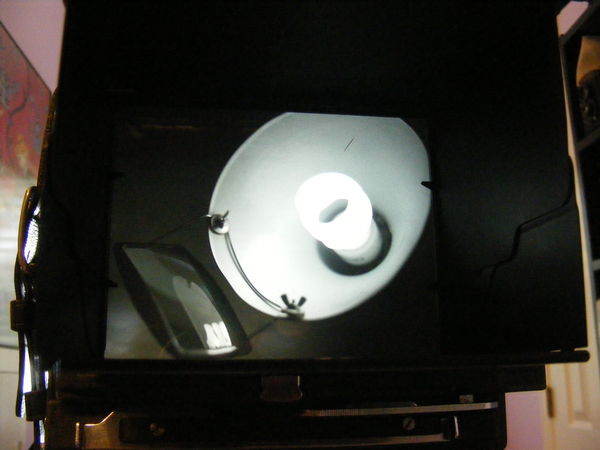
Aug 30, 2013 18:24:28 #
I see you still have this issue after a couple of months of posting questions about it, saw your post on DP Review's forum a couple months ago.
Its obviously and EVF issue, and I might venture a guess that it was related to your IR conversion since they have to remove the sensor to make that conversion. Since the EVF simply shows a processed JPG of the image projected on the sensor I would have to think the sensor is possibly installed upside down. But that would mean you would have to invert all your images on download and you have not said anything about having to do that.
Its obviously and EVF issue, and I might venture a guess that it was related to your IR conversion since they have to remove the sensor to make that conversion. Since the EVF simply shows a processed JPG of the image projected on the sensor I would have to think the sensor is possibly installed upside down. But that would mean you would have to invert all your images on download and you have not said anything about having to do that.
Aug 30, 2013 18:27:44 #
kamicota
Loc: Sparwood B.C.
MT Shooter
You may be right about @ conversion
Yet I do not have to "right side up" and images on download
They all show up in LCD and on download right side up
Cheers for years
Colin
You may be right about @ conversion
Yet I do not have to "right side up" and images on download
They all show up in LCD and on download right side up
Cheers for years
Colin
Aug 30, 2013 18:30:08 #
kamicota wrote:
MT Shooter
You may be right about @ conversion
Yet I do not have to "right side up" and images on download
They all show up in LCD and on download right side up
Cheers for years
Colin
You may be right about @ conversion
Yet I do not have to "right side up" and images on download
They all show up in LCD and on download right side up
Cheers for years
Colin
In that case I would surmise that the EVF LCD has been inverted, either electronically or physically during that IR conversion process. I know of no way to invert and EVF image electronically (via software), so I wish you luck in finding a workable solution. Wish I could be of more help, sorry.
Aug 30, 2013 18:45:59 #
kamicota
Loc: Sparwood B.C.
MT Shooter
As of now I am SO grateful for all the comments and suggestions and may just have to live with it
Cheers for Years
Colin
As of now I am SO grateful for all the comments and suggestions and may just have to live with it
Cheers for Years
Colin
Aug 30, 2013 18:57:25 #
It's not impossible to break something and cause that. I've seen LCDs on other types of equipment that have an "invert" line on the flex interconnection. It can mean a slight tear in the flex or a bad contact.
Aug 30, 2013 19:00:22 #
n3eg wrote:
It's not impossible to break something and cause that. I've seen LCDs on other types of equipment that have an "invert" line on the flex interconnection. It can mean a slight tear in the flex or a bad contact.
True. If the ribbon cable was inverted when re-attached to the processor that could result in an inverted image. Likely no real fix short of returning it to the shop that did the IR conversion.
Aug 30, 2013 21:33:54 #
kamicota
Loc: Sparwood B.C.
MT Shooter
Returning it right now is not an option
Here is one suggestion from the service manual I was shown--->>>
Ok. I just studied the service manual and it doesn't seem possible to fix it by physically inverting the viewfinder screen. Even if you could, it would be a very difficult job.
It has to be a firmware glitch. I also explored the hidden service menu and can't see any option to change viewfinder orientation. There is an option "FACTORY RESET" that changes all settings back to factory defaults. If it were mine, I would try that just in case you've accidentally hit some magic key combination that changed the viewfinder orientation.
If you are game, here's how to get there:
For NX10 in exact order: Set Mode dial to Smart Auto, Switch on, Press L (left side of 4 way controller), Press OK, Press R (Right side of 4 way controller), then hold down the +AV button and press OK. Up comes a Developer Menu. Scroll to SYSTEM PARAMETER, press OK. The first option on that page is "FACTORY RESET" and will already be highlighted.
I haven't gone any further but assume that pressing Ok will do the factory reset. There's a little white box over to the right, so perhaps pressing Ok just puts a tick in that box and does the reset when you restart. I'm only guessing now, so you are on your own from that point.
To get back to the previous page of the developer menu, press the menu button. To exit from the developer menu altogether, press the preview button.
But I did not get the developer Menu
Cheers for years
Colin
Returning it right now is not an option
Here is one suggestion from the service manual I was shown--->>>
Ok. I just studied the service manual and it doesn't seem possible to fix it by physically inverting the viewfinder screen. Even if you could, it would be a very difficult job.
It has to be a firmware glitch. I also explored the hidden service menu and can't see any option to change viewfinder orientation. There is an option "FACTORY RESET" that changes all settings back to factory defaults. If it were mine, I would try that just in case you've accidentally hit some magic key combination that changed the viewfinder orientation.
If you are game, here's how to get there:
For NX10 in exact order: Set Mode dial to Smart Auto, Switch on, Press L (left side of 4 way controller), Press OK, Press R (Right side of 4 way controller), then hold down the +AV button and press OK. Up comes a Developer Menu. Scroll to SYSTEM PARAMETER, press OK. The first option on that page is "FACTORY RESET" and will already be highlighted.
I haven't gone any further but assume that pressing Ok will do the factory reset. There's a little white box over to the right, so perhaps pressing Ok just puts a tick in that box and does the reset when you restart. I'm only guessing now, so you are on your own from that point.
To get back to the previous page of the developer menu, press the menu button. To exit from the developer menu altogether, press the preview button.
But I did not get the developer Menu
Cheers for years
Colin
Aug 30, 2013 22:32:26 #
Wabbit
Loc: Arizona Desert
kamicota wrote:
Hi all
This is getting more frustrating by the week - it is a Samsung NX10 and the image in the viewfinder IS "upside down"
Have and AM still searching internet and other Samsung forums but no success yet.
Even phoned Samsung 1-800 # in Canada but did not get anywhere - but will try there again
Has anyone any ideas or solutions for this
Cheers for years
Colin
This is getting more frustrating by the week - it is a Samsung NX10 and the image in the viewfinder IS "upside down"
Have and AM still searching internet and other Samsung forums but no success yet.
Even phoned Samsung 1-800 # in Canada but did not get anywhere - but will try there again
Has anyone any ideas or solutions for this
Cheers for years
Colin
There's only one sure solution Doc ..... you'll get used to it real quick
Aug 30, 2013 22:46:57 #
kamicota
Loc: Sparwood B.C.
You know "what's up Doc" that may just be the "CURE"
And may just have to get used to it
Cheers for years
Colin
And may just have to get used to it
Cheers for years
Colin
Aug 30, 2013 22:48:00 #
GoofyNewfie wrote:
( still think it's an Aussie version)
Considerin' that their toilets drain the wrong way, it's only logical that their camera viewfinders would be upside down!!!
Aug 30, 2013 22:51:09 #
kamicota
Loc: Sparwood B.C.
SteveR
But SURELY toilets all around the world gravitate towards the center of the earth so maybe all this will lead to a meeting of thew fluidity of minds
And by the way the "DEVELOPER MENU" suggestion originated in "AUSTRALIA" too
Cheers for years
Colin
But SURELY toilets all around the world gravitate towards the center of the earth so maybe all this will lead to a meeting of thew fluidity of minds
And by the way the "DEVELOPER MENU" suggestion originated in "AUSTRALIA" too
Cheers for years
Colin
If you want to reply, then register here. Registration is free and your account is created instantly, so you can post right away.



