New Kodak PixPro AZ361 bridge camera
Apr 12, 2013 17:17:41 #
lollipop
Loc: Michigan
Alberta,
You should have a quick start guide that came with your camera that provides very limited information, as well as the full user manual on a disk that you can download on your computer. I've been on the internet and can't find a hard copy manual that is available yet for the Kodak PixPro AZ361. It's my understanding this camera won't be available in retail stores until the end of summer, perhaps the company will make a hard copy manual available at that time. When you load the disk in your computer it will start automatically, and will walk you through the process. The full user manual will be available for you to print. It's very simple and only takes a few minutes. :)
You should have a quick start guide that came with your camera that provides very limited information, as well as the full user manual on a disk that you can download on your computer. I've been on the internet and can't find a hard copy manual that is available yet for the Kodak PixPro AZ361. It's my understanding this camera won't be available in retail stores until the end of summer, perhaps the company will make a hard copy manual available at that time. When you load the disk in your computer it will start automatically, and will walk you through the process. The full user manual will be available for you to print. It's very simple and only takes a few minutes. :)
Apr 13, 2013 18:42:40 #
I got the new AZ361 from HSN. It is an amazing camera. It will take me some time to learn all it can do, because I have just owned point and shoot cameras up till now. The zoom is amazing. Just love the camera so far and I could not beat the price!!!
The tree is between the buildings.

36x not 32X as picture says. Hand held!

Apr 13, 2013 19:23:27 #
suffolkpapa wrote:
Papa: Please try your 36x shot again with shutter speed at 1/focal length or faster. You might also consider that shot on a tripod with image stabilization disabled. Also - - is the camera using any 'digital zoom' to get the 36x - - or is it all optical? If there is any digital zoom, please post a shot at maximum optical zoom with no digital zoom - again - shutter speed 1/focal length or faster (so if your 36x zoom is equivalent to a 600mm lens - set your aperture and ISO so you can shoot at 1/600 sec or faster)I got the new AZ361 from HSN. It is an amazing camera.
Apr 13, 2013 19:28:30 #
Well, most of that is French to me. I have used point and shoots up to this camera. I will learn this as time goes by, but just got it 2 days ago. It was with 36x was with digital zoom.
Apr 13, 2013 19:33:10 #
Apr 13, 2013 19:41:06 #
suffolkpapa wrote:
Welcome to the Hog :-) Digital zoom will cause pixelation and blurriness of your image. Consider checking out a book by Bryan Peterson titled: Understanding Exposure, 3rd Edition: How to Shoot Great Photographs with Any Camera.Well, most of that is French to me.
You might also search Google for: Photography Exposure Triangle - there are many free tutorials that can help :-)
That should help you get a jump-start on the 'French' of Photography.
Also - - when you upload an image where you'd like us to be able to see the full detail, consider checking the box that says 'Store Original'.
Apr 13, 2013 19:45:09 #
Apr 16, 2013 17:10:08 #
:lol: I also just purchased the New Kodak PixPro AZ36l bridge camera and just received it last week. I have been a long time reading and trying to figure out all of the involvement of taking pictures with it. My question is: No where does it tell how to recharge the battery. Do I need to buy a battery charger. Also the CD that came with it is supposed to be in English and other languages. When I click on "English" it comes up as other languish. Whats up w/that? anyone else have this problem?
Apr 16, 2013 17:22:17 #
I did not have the problem with the cd. The camera came with a usb cord and a plug that goes into the wall. The USB cable plugs into that plug. It can also charge off the computer.
Apr 16, 2013 18:19:45 #
:shock: Hello,
Thanx for the reply, I just figured out that I could charge the battery on the computer. I did get a plug that can plug into the wall and haven't tried that yet. There is a problem tho with the CD not being in English. Wonder what I could do about getting the right one? Maybe you would know. I went to the web site on the pamphlet but that was no help w/that. Thanx.
ginny
Thanx for the reply, I just figured out that I could charge the battery on the computer. I did get a plug that can plug into the wall and haven't tried that yet. There is a problem tho with the CD not being in English. Wonder what I could do about getting the right one? Maybe you would know. I went to the web site on the pamphlet but that was no help w/that. Thanx.
ginny
Apr 16, 2013 18:23:49 #
Apr 16, 2013 20:07:10 #
hj wrote:
Any thoughts on the new Kodak PixPo AZ361 bridge c... (show quote)
My significant other, and daughter both have Kodak point and shoots, reasonably priced and wonderful image quality.
Used with in it's limitations they are fabulous camera's.
I am unfamiliar with the new species of Kodaks and in fact thought they had given up the gjhost
Apr 16, 2013 20:25:48 #
lollipop
Loc: Michigan
Ginny, if you bought the camera through HSN, call them. Their customer service dept. should be able to help you get a CD in English, since that was included in the purchase.
Apr 17, 2013 14:44:35 #
:-) My daughter who is a great computer technician, came this morning to help me with my problems concerning the PixPro AZ361 camera. She put the CD in and ran down the listing and found all of the information about the camera. It has 90 pages of instructions.
So I have a lot to read and learn. Thank you for your help.
Ginny
So I have a lot to read and learn. Thank you for your help.
Ginny
Apr 17, 2013 21:39:00 #
lollipop
Loc: Michigan
There are a lot of features I haven't begun to use on this camera. Haven't been to the intended places for photo ops. I'm sending a couple of pics that I took, while outside I zoomed in on my neighbors boxer. However, the detail is much sharper and colors more vivid in my photos than in the scanned image. His picture looks washed out. Same thing with photos I took of my dog. The actual picture is very crisp, great detail, but when I scanned it, it seemed to have lost that-so I didn't include it. As such, it's not a good representation of what this camera can do because the scanned images don't do the photos justice. Not sure why? Do I need to adjust my printer/scanner? It's a good camera, I just need the scanned images to match the pictures in clarity and color to give people a better idea of what this camera is capable of.
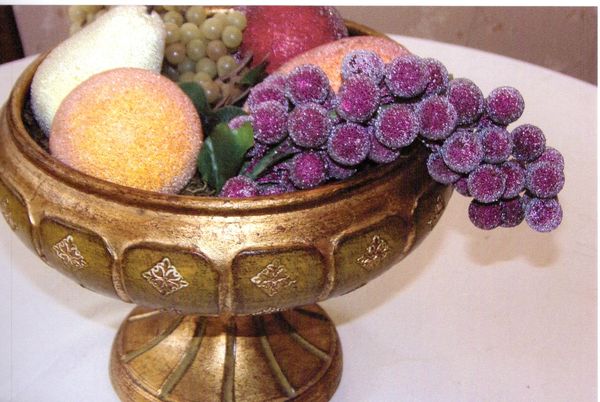
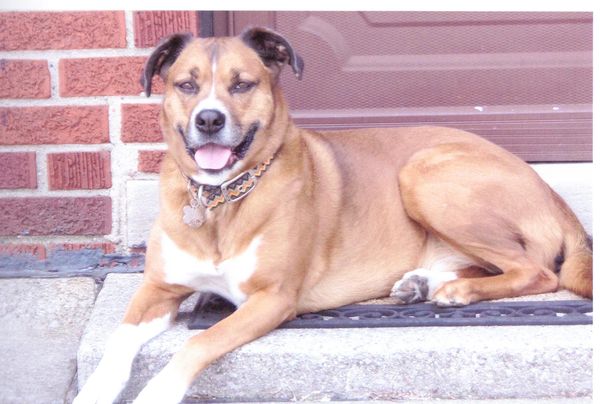
If you want to reply, then register here. Registration is free and your account is created instantly, so you can post right away.


