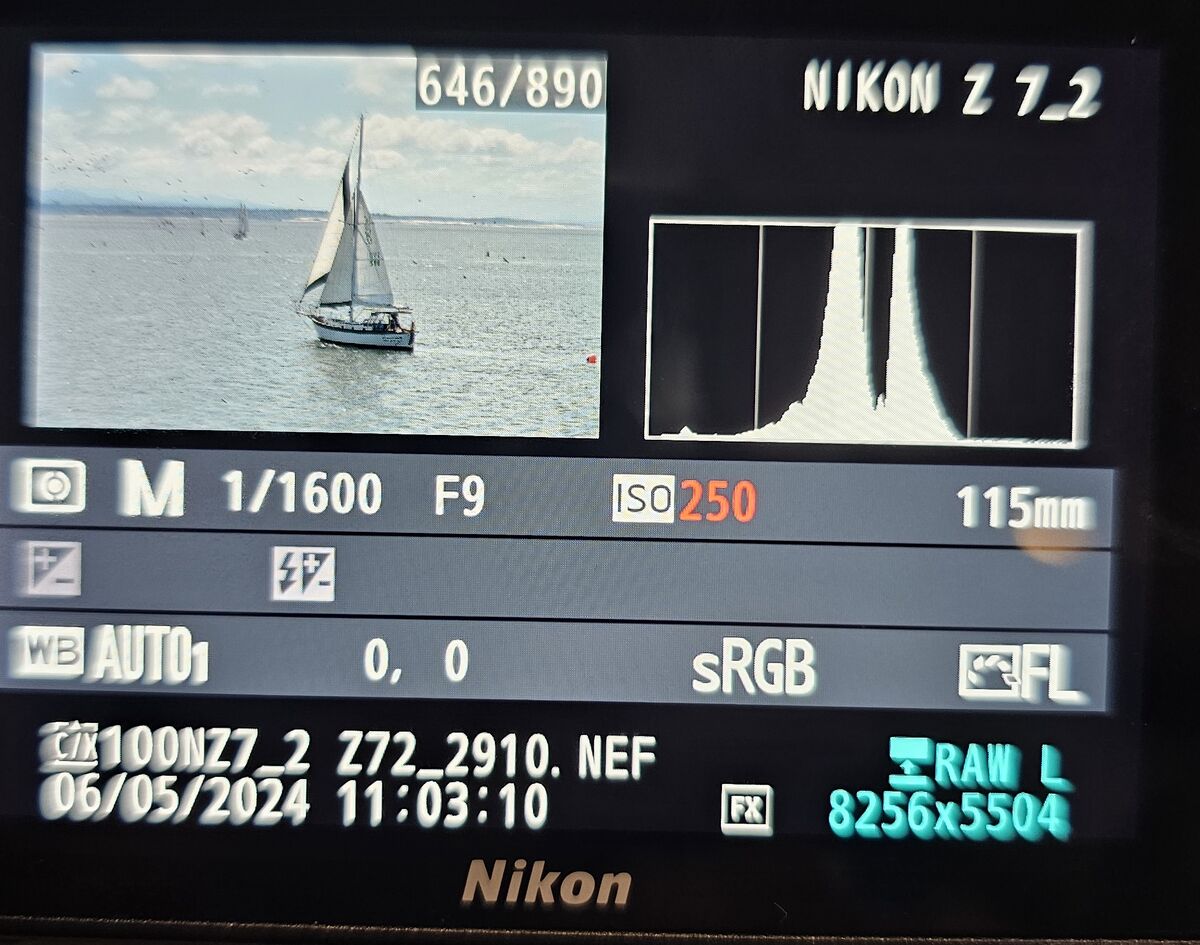Z7ii camera pictures are flat
May 6, 2024 20:53:46 #
The Nikon z7ii is new to me (previously using a d750). The problem is that the colors are flat.
I wanted to attach a .nef file, but it is too large. How do you get around this? Meanwhile, I am attaching the jpg. Usually I get nice crisp colors, etc.
Thank you,
Michael
I wanted to attach a .nef file, but it is too large. How do you get around this? Meanwhile, I am attaching the jpg. Usually I get nice crisp colors, etc.
Thank you,
Michael
May 6, 2024 21:14:26 #
MichaelStacy wrote:
The Nikon z7ii is new to me (previously using a d750). The problem is that the colors are flat.
I wanted to attach a .nef file, but it is too large. How do you get around this? Meanwhile, I am attaching the jpg. Usually I get nice crisp colors, etc.
Thank you,
Michael
I wanted to attach a .nef file, but it is too large. How do you get around this? Meanwhile, I am attaching the jpg. Usually I get nice crisp colors, etc.
Thank you,
Michael
I few questions...is the jpg straight from the camera? What picture control setting in the camera do you use for the .jpg? For the .NEF files what program do you use for post-processing the RAW files (RAW files almost always look flat before post-processing). UHH has a ~20Meg file size limitation so attaching a RAW file from the Z7 isn't possible.
May 6, 2024 21:34:56 #
larryepage
Loc: North Texas area
MichaelStacy wrote:
The Nikon z7ii is new to me (previously using a d750). The problem is that the colors are flat.
I wanted to attach a .nef file, but it is too large. How do you get around this? Meanwhile, I am attaching the jpg. Usually I get nice crisp colors, etc.
Thank you,
Michael
I wanted to attach a .nef file, but it is too large. How do you get around this? Meanwhile, I am attaching the jpg. Usually I get nice crisp colors, etc.
Thank you,
Michael
If you want to produce usable JPEGs, you will need to check your manual and learn how Picture Control works. You don't say whether this is a previously owned Z7ii, but if new, most high-end Nikons come from the factory set up to produce dreadfully lifeless JPEGs. It's pretty easily fixed, though, with a little study and tweaking. If this is a previously-owned camera, I'm guessing that the previous owner had some reason for adjusting the camera this way.
I'd like to offer more specific help, but I don’t remember exactly how the Z7's controls are set up. I do not want to risk confusing you or making things worse. The Z7s have a sensor very closely related to the one in the D850, which is capable of beautiful JPEGs with the proper setup.
May 6, 2024 22:16:36 #
fredpnm wrote:
I few questions...is the jpg straight from the camera? What picture control setting in the camera do you use for the .jpg? For the .NEF files what program do you use for post-processing the RAW files (RAW files almost always look flat before post-processing). UHH has a ~20Meg file size limitation so attaching a RAW file from the Z7 isn't possible.
Thank you for getting back. The z7ii camera and nikon lens 28-400 are new. I use lrc for processing, with help from Topaz photo AI, Photoshop when needed. I shoot in manual, always use the raw files. attached are the settings (took a picture of Nikon screen, showing various screen settings.
May 6, 2024 22:17:59 #
May 6, 2024 22:18:49 #
MichaelStacy wrote:
The Nikon z7ii is new to me (previously using a d750). The problem is that the colors are flat.
I wanted to attach a .nef file, but it is too large. How do you get around this? Meanwhile, I am attaching the jpg. Usually I get nice crisp colors, etc.
Thank you,
Michael
I wanted to attach a .nef file, but it is too large. How do you get around this? Meanwhile, I am attaching the jpg. Usually I get nice crisp colors, etc.
Thank you,
Michael
The Zs have pretty much the same picture control adjustments as the D750. Just set up the the Z to the same or very similarly.
Could you set the Z for compressed raw and shoot a new sample .nef thaz hopefully small enough for UHH ?
May 6, 2024 22:22:43 #
MichaelStacy wrote:
The Nikon z7ii is new to me (previously using a d750). The problem is that the colors are flat.
I wanted to attach a .nef file, but it is too large. How do you get around this? Meanwhile, I am attaching the jpg. Usually I get nice crisp colors, etc.
Thank you,
Michael
I wanted to attach a .nef file, but it is too large. How do you get around this? Meanwhile, I am attaching the jpg. Usually I get nice crisp colors, etc.
Thank you,
Michael
1, There is no 'work around' for attaching any files larger than the documented 20MB UHH limit. This limit serves to prevent RAW files from all but the oldest DSLRs.
2, Your 'flat' colors are easily corrected by reviewing page 139 of your Z7II reference manual, along with the Picture Control setting in the camera. Your file attachment reports FLAT (FL). Consider changing this value to AUTO or STANDARD. We can see the FL setting in the lower right of your final screen capture of the camera's LCD.
3, For all RAW files, you can use LR Classic to override the camera setting. Just pick another desired value from the dropdown list of Profile options in the Camera Calibration section of the Develop module.
May 6, 2024 22:59:50 #
CHG_CANON wrote:
1, There is no 'work around' for attaching any fil... (show quote)
Thank you CHG_Cannon: Interesting, I think I set the picture control for video (based on a recommendation in some video) - I changed the picture control to std and made a big difference. When the sun is out, I am going to try a few shots over the water..
Michael
May 7, 2024 06:50:14 #
MichaelStacy wrote:
The Nikon z7ii is new to me (previously using a d750). The problem is that the colors are flat.
I wanted to attach a .nef file, but it is too large. How do you get around this? Meanwhile, I am attaching the jpg. Usually I get nice crisp colors, etc.
Thank you,
Michael
I wanted to attach a .nef file, but it is too large. How do you get around this? Meanwhile, I am attaching the jpg. Usually I get nice crisp colors, etc.
Thank you,
Michael
Picture control only affects the camera's JPEG (and any editor that tries to mimic it).
You can try shrinking the NEF size with a crop like square or Dx.
Don't shoot the messenger. It may just be a hazy day or flare from shooting into the sun.
May 7, 2024 07:09:21 #
larryepage
Loc: North Texas area
selmslie wrote:
Picture control only affects the camera's JPEG (and any editor that tries to mimic it).
You can try shrinking the NEF size with a crop like square or Dx.
Don't shoot the messenger. It may just be a hazy day or flare from shooting into the sun.
You can try shrinking the NEF size with a crop like square or Dx.
Don't shoot the messenger. It may just be a hazy day or flare from shooting into the sun.
It also affects the preview/review seen on the rear screen (and the EVF?). An excessively flat image in any of those places would be very annoying to me.
May 7, 2024 07:15:20 #
MichaelStacy wrote:
The Nikon z7ii is new to me (previously using a d750). The problem is that the colors are flat.
I wanted to attach a .nef file, but it is too large. How do you get around this? Meanwhile, I am attaching the jpg. Usually I get nice crisp colors, etc.
Thank you,
Michael
I wanted to attach a .nef file, but it is too large. How do you get around this? Meanwhile, I am attaching the jpg. Usually I get nice crisp colors, etc.
Thank you,
Michael
Usually "flat" colors are from the default "picture control" settings...change to "Vivid" and colors will pop nicely, especially if you shoot JPG SOOC. If you shoot RAW you can make the colors pop out with the hue/saturation controls, or a preset with vivid settings, in Lightroom.
May 7, 2024 10:32:17 #
I would check the camera's Picture Control settings. More information about this are in the links just below.
https://photographylife.com/nikon-picture-controls
https://www.nikonusa.com/learn-and-explore/c/tips-and-techniques/picture-controls-step-by-step
https://luminescentphoto.com/blog/2019/05/08/shoot-raw-you-can-ignore-these-in-camera-settings/
If you shoot in RAW some prefer to accomplish the same by using batch processing to apply some universal adjustments to all of your RAW images. Which ones to apply might depend on what program you are using. Some programs use "presets" to do the same thing.
I shoot RAW in my Nikon bodies. I usually set these picture controls: Standard, Adobe RGB, some level of sharpening. I prefer to set a fixed White Balance for each shoot.
https://photographylife.com/nikon-picture-controls
https://www.nikonusa.com/learn-and-explore/c/tips-and-techniques/picture-controls-step-by-step
https://luminescentphoto.com/blog/2019/05/08/shoot-raw-you-can-ignore-these-in-camera-settings/
If you shoot in RAW some prefer to accomplish the same by using batch processing to apply some universal adjustments to all of your RAW images. Which ones to apply might depend on what program you are using. Some programs use "presets" to do the same thing.
I shoot RAW in my Nikon bodies. I usually set these picture controls: Standard, Adobe RGB, some level of sharpening. I prefer to set a fixed White Balance for each shoot.
May 7, 2024 11:51:11 #
If you’re shooting raw your image will appear flat. If you’re creating a JPEG from that unedited NEF file it will appear flat, just like the raw. If you change picture controls the image will look better through the viewfinder or back screen, but the uploaded raw file will appear flat. You’re shooting raw to edit. That’s where you get the pop you want.
May 7, 2024 12:00:44 #
SuperflyTNT wrote:
If you’re shooting raw your image will appear flat.
No, it won’t.
It will apply the default picture control settings which would produce a normal looking JPEG, even if you only keep the raw file.
Unless, of course, you screwed up the picture control settings.
May 7, 2024 13:28:53 #
There is one other issue. Most cameras produce the histogram off the JPEG, which is perfect if you primarily shoot JPEGs. If you shoot primarily RAW the more you tweak the JPEG settings sharpness, contrast ,saturation etc the Histogram will report Clipping well before the RAW file is clipped. Not a huge deal but one you should be aware of.
The Factory (more Neutral) JPEG setting is more accurate if you are a RAW shooter.
Just FYI
The Factory (more Neutral) JPEG setting is more accurate if you are a RAW shooter.
Just FYI
If you want to reply, then register here. Registration is free and your account is created instantly, so you can post right away.